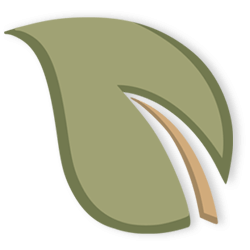Mobile App Log-In Instructions
If you have re-enrolled in Online Banking and signed on successfully since our Upgrade (11/02):
Tap “Accounts” at the bottom of your App screen
Use the username & password you set up during Online Banking re-enrollment
If you have NOT re-enrolled in Online Banking since our Upgrade:
Tap “Accounts” at the bottom of your App screen
Use this sign-on information:
username: member number
password: last 4 digits of your Social Security Number (SSN) and your 4 digit birth year
(for example, if your SSN is 123-45-6789 and your birthday is 01/01/1980, your password is 67891980)